Polycom SoundStation IP5000, IP6000 & IP7000 manual
Jump to:
Diagram of the Polycom SoundStation IP 5000:

LED status display
The LED lights indicate the status of the conference telephone:
- Continuously red: The microphones on the conference telephone are muted during a call (“Mute”)
- Flashing red: A call is being held (“hold”)
- Continuously green: Line free when entering the telephone number during an active call
- Flashing green: Incoming call
Diagram of the Polycom SoundStation IP 5000 keypad:
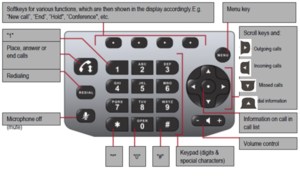
Diagram of the Polycom SoundStation IP 6000:
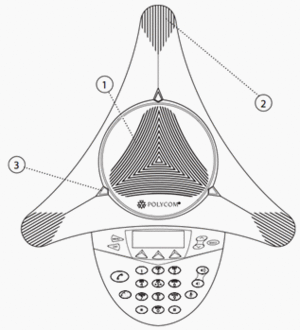
| Speakers | |
| Microphones | |
| LED status display The LED lights indicate the status of the conference telephone:
|
Diagram of the Polycom SoundStation IP 6000 keypad:
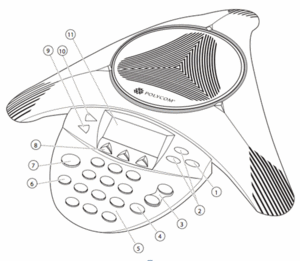
| Selection key | Place, accept or end calls | ||
Scroll keys and: Up: Speed dial information | Soft-Keys For various functions, which are then shown in the display accordingly. E.g. “New call", “End", “Hold", “Conference", etc. | ||
| Volume control | Return key | ||
| Microphone off ("Mute") | Menu key | ||
| Keypad (digits & special characters) | Graphic display | ||
| Redialing | |||
Diagram of the Polycom SoundStation IP 7000:
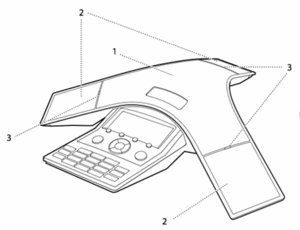
| Speakers | |
| Microphones | |
| LED status display The LED lights indicate the status of the conference telephone:
|
Diagram of the Polycom SoundStation IP 7000 keypad:
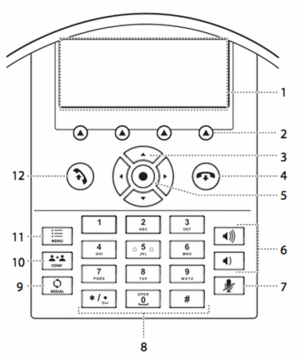
| Graphic display | Microphone off ("Mute") | |||
| Soft-Keys For various functions, which are then shown in the display accordingly. E.g. “New call", “End", “Hold", “Conference", etc. | Keypad (digits & special characters) | |||
| Scroll keys and: | Redialing | |||
| Speed dial information | ||||
| Missed calls | ||||
| Incoming calls | ||||
| Outgoing calls | ||||
| End call | Conference key | |||
| Information on call in call list | Menu key | |||
| Volume control | Place or accept call | |||

